

IMSL Exponent Graphics: Instructions: C (cc)
You start a new shell before you use IMSL Exponent Graphics, modify the environment, run the programs, and exit the shell before working with other software. You can start a new shell either by opening a new window on an X terminal or by issuing the UNIX csh command. These instructions assume that you are using the C shell (csh), which is the default for University of Delaware users.
#include "ac.h"
static double cfill_1(double x, double y);
void main()
{
int number_x, number_y;
double x_start, x_stop, y_start, y_stop;
int new_plot, nval = 5;
number_x = 11;
number_y = 11;
x_start = y_start = -1.0;
x_stop = y_stop = 1.0;
/*
* Generate the triangular grid and contours
*/
if (ac_tgrid_contour_function_plot(cfill_1, number_x, number_y,
x_start, x_stop, y_start, y_stop,
nval,
"no_label",
"contour_fill",
0)) {
puts(" Error in ac_function_contour_plot\n");
exit(1);
} else {
/*
* Generate 3d version of filled contour plot
*/
new_plot = ac3_contour_fill(nval, 0);
ac3_plot(0, 0);
}
}
static double cfill_1(double x, double y)
{
double rval, xval, yval;
rval = 2.0 - (x * x + y * y);
return rval;
}
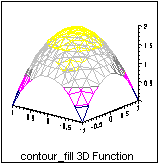
**** VNI-HOOPS error in ac_Pause has severity 3. **** There was an unexpected Hoops internal error - **** Nothing to wait for - no events are enabled **** Traceback =======> **** ac_Await_Event **** called from ac_Await_Event **** called from ac_Pause **** called from ac3_plot **** called from ac3_set