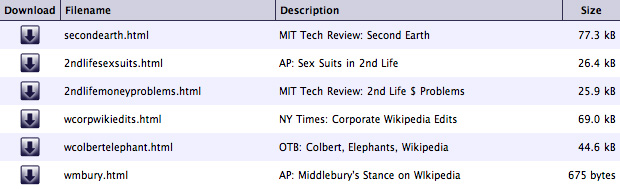Using UD's P.O. Box Application


|
Using UD's P.O. Box Application |

|
Working with Attachments
If you have the ability to post to a list, you have the ability to share files (attachments) with list members. Please note that the files are not e-mailed to the list members. Instead, list members retrieve the files by either following a link in a P. O. Box e-mail message or by logging into the P. O. Box service directly.Note: There is a maximum of 100 MB per attachment, and a maximum of 200 MB for all of the attachments associated with a single message.
(Jump to Retrieving Attachments)
Posting Attachments
- Go to http://www.udel.edu/pobox and log in with your UDelNet ID and password. (Directions)
- Locate the mailing list(s) to which you wish to post a message with an attachment. Click on the list name. (Use SHIFT-CLICK to select multiple lists whose names are adjacent in the listing; use CTRL-CLICK [Windows] or COMMAND-CLICK [Macintosh] to select multiple lists that are not adjacent.)
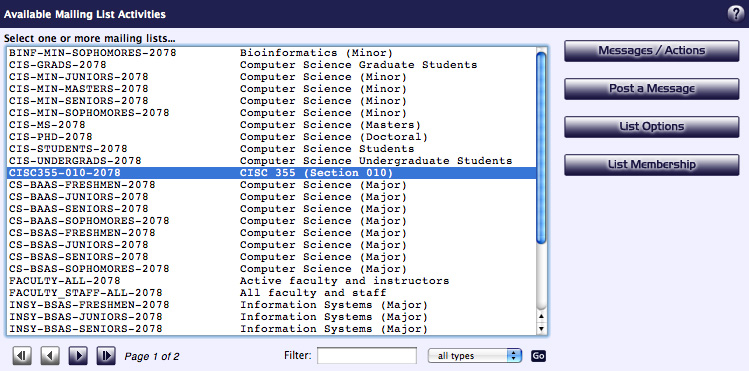
(More information)- From the right of the screen, select Post a Message.
- Type a subject line and the content of your message in the Content portion of the Post a Message page.
- Click the triangle next to Attachments to begin adding attachments.
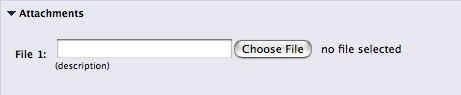
- Choose which file(s) to attach to the message.
- Click Choose File and navigate on your computer to find the file you wish to share with the list.
- Provide a brief description of each file so that list members have a preview of what the file contains.
- After you've added an attachment, the P. O. Box service automatically prompts you for another attachment.

- When done adding attachments and editing the message, subject, carboned recipients, and alternate addresses, click the Post button. You should see a confirmation screen like the one below.
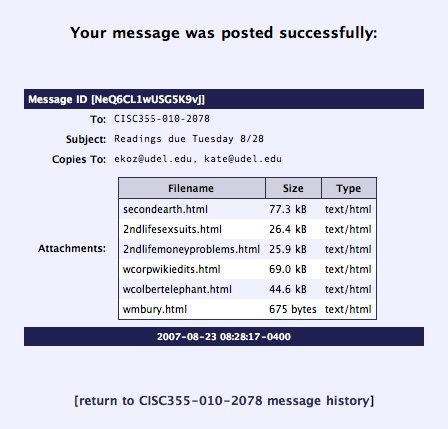
Retrieving Attachments
In order to retrieve an attachment, you must log into the P. O. Box service. There are two easy ways that you can download an attachment from the service.
- Each e-mailed P. O. Box message will contain links to any attachments included with the message:
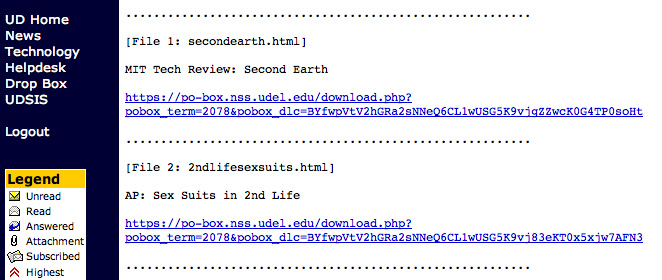
- In your e-mail program, click the link for one of the attachments or cut and paste the URL into your web browser.
- When prompted, provide your UDelNet ID and password to log into the P. O. Box service.
- The file should download to your computer automatically after you see the Attachment Download page.
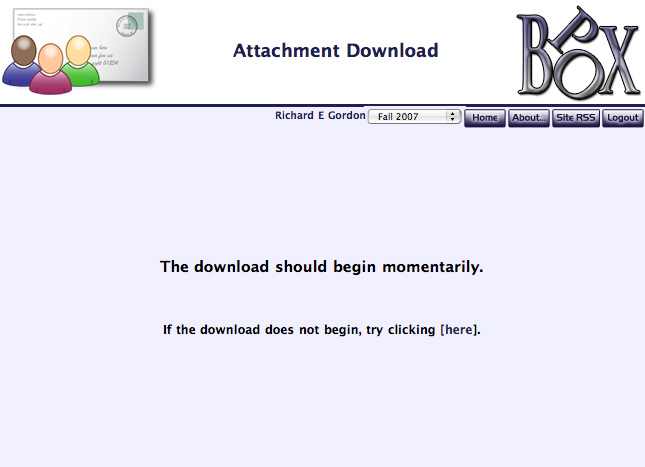
If the download does not begin automatically, click the link labelled "try clicking [here]."- After you have downloaded the first attachment, click each link for any other attachments. Since you are now logged into the P. O. Box service, you will not need to login again, but you will see the Attachment Download page.
- You can always log into the P. O. Box service to retrieve a message and its attachment(s).
- After you've logged into the P. O. Box service, select a list and then click Messages/Actions.
- In the Messages: area of the next screen, click the magnifying glass icon next to the message whose attachments you wish to download.
- Click the down arrow icon next to each file you wish to download.