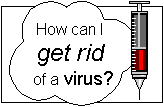
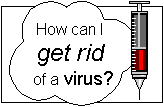
|
Removing Computer Viruses |
Most anti-virus software requires that no virus is active when the software runs. To start an IBM-compatible computer without activating a virus, you must boot the computer from a diskette that is not infected with a virus. After the computer is operating, anti-virus software can check for viruses, and in most cases, remove them.
Apple Macintosh computers can be checked for viruses after starting the computer normally (without using a diskette).
After you have removed viruses from a hard disk and files, you may want to check your diskettes for viruses as well. Start your computer normally, booting from the (now disinfected) hard disk. If you do not have anti-virus software installed on the hard disk, do so. Then, run the software from the hard disk and have it check your diskettes, one by one, for viruses.
What is a bootable diskette?
A bootable diskette is one that can be used to start a computer
without making any use of the computer's hard disk.
Such a diskette is a useful tool when combatting viruses
because it allows one to start (boot) the computer knowing
that a virus will not become active.
From a DOS prompt, the command
FORMAT A:/Swill create a bootable diskette. This command must be issued on a computer known not to be infected with any viruses; otherwise, the bootable diskette may be infected, making it useless as a tool to combat viruses.
Some computers make use of special software to compress the information on the hard disk. This software must be included on the diskette used to boot such computers to make the hard disk readable. If compression software included with a particular version of MS-DOS is being used, that version of MS-DOS will automatically install the necessary compression software on the diskette when it is formatted using the command listed above. If commercial compression software is used on a computer's hard disk, that software should be included on any diskette used to boot that computer.