If you are still having problems connecting to the network after removing spyware, then you may need to initialize your TCP/IP network settings. Follow these directions to restore your connection.
Windows XP
- Right-click this link and select Save Link as.
- Save the file to your computer's desktop.
- Double-click winsockfix.exe to execute the application. You should see a dialog box that looks similar to the following:
- Click Fix.
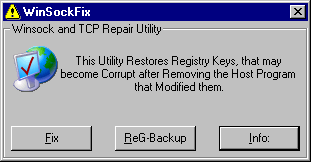
- Restart the computer.
UD
Code of the Web Page
UD Computer Security Home Page
Last updated
October 27, 2008