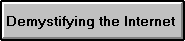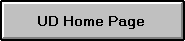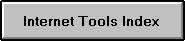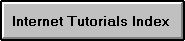These news groups allow users to correspond with other Internet users with similar interests. Although Usenet News is not a part of the Internet per se, Internet connectivity does give the user access. It is considered by many to be part of the Internet, and for the purposes of this guide it will be considered a part of the Internet.
Accessing Usenet News is much like walking down a long hallway lined with thousands of bulletin boards, each bristling with messages about a specific topic. You are free to read and reply to messages, or post new messages relevant to the particular news group. The big difference is that messages posted to an electronic news group can be read and responded to by people all over the world, rather than just those who happen to pass along that hallway.
News group names are arranged in a particular hierarchy that indicates the topic of the news group. The names start with one of a series of broad topic names. These broad topic names are followed by more specific topic names. The greater the number of segments the news group name has, the more focused the topic of that news group.
The main hierarchies of news groups are:
bionet Research Biology bit.listserv BITNET originated news groups biz Business comp Computers and related subjects misc Discussions that do not fit under other hierarchies news News about Usenet rec Recreational sci Science (not including biology) soc Social groups talk Politics and related subjects alt Controversial or unusual topicsThere are also many local hierarchies, for example:
udel Specific to the University of DelawareThe following are examples of news group names and the topics of the news groups:
rec.music.marketplace A news group that is a forum for buying and
selling music.
soc.culture.europe A news group that covers European cultural
issues.
udel.priv.buad301-014 A news group that is private, that was set up
for the University of Delaware's BUAD301
classes to discuss class issues and
disseminate class information.
To access Usenet News from your Unix account, you need to log-in as
you needed to do for Email. Once logged-in, you
need to access your "newsreader" program. At the University of
Delaware you have the option of using rn ("read news") or trn
("threaded read news"). The Internet
Tutorial on Usenet News gives you a hands-on
tutorial for trn, including searching for appropriate news
groups, reading a news group and posting a message to a news
group.
You may also be able to use your web browser to access Usenet News. This
is covered in the Tutorial on WWW and
Netscape.
Since Usenet News is not governed by a central censoring body, its governance is controlled by its participants through two mechanisms. If someone violates netiquette, that person may be flamed by other Usenet News users. Flaming involves sending sometimes exceedingly rude and threatening messages to the violator (or posting these messages to the news group for all to see). It seems that people feel capable of being more aggressive using this form of communication than when using any other written or verbal form of communication. I hope you don't have to experience it! The second mechanism for controlling netiquette violators is to send a message to the violator's systems administrator, alerting him/her of the violation. The violator may then lose his/her account.
People who initially meet on Usenet News often pursue their communication through Email as their professional/private relationship develops.
Usenet News has the ability to target its news to a specific audience, i.e., the subscribers to a particular news group. Traditional media cannot service the news requirements of all special interests and hobbyists as Usenet News can. Usenet News also has the ability to convey news in real time; print deadlines are not an issue.
Usenet News offers the subscribers of the news groups the power of the media, i.e., you can now be the reporter while concurrently being the recipient. Usenet News gives the power of the media to the experts of even the most remote/obscure subject, assuming there is a news group that covers that particular topic. Often, if a traditional form of media has to cover a particular news item about a subject about which they know little, they may just assign someone to the task without special concern for the accuracy of the news item.
Usenet News' ability to disseminate news to its subscribers can be seen in the following two examples.
Usenet news groups are also a socializing option for people at work. It is easy to take a 2-3 minute "social break" by catching up on your news groups, and it is less intrusive to coworkers than making personal telephone calls (which are often not allowed anyway.) It is important, however, to be cautious of using Usenet news groups for social interaction, some users have become addicted (authors not included ;-)).
If you had a question concerning class material you would traditionally attend your instructor's office hour(s) (maybe an obscure time of the week, but certainly not a time that you chose), and ask your instructor the question, assuming you remember the question that had occurred when it is time to go to your instructor's office hour(s). With a Usenet news group, you can simply post the question to the news group as it occurs to you. It is also likely that if you have a question regarding class material, then other students will have a similar question. One question posted to the news group may save twenty students from coming to the instructor's office hour(s), and another 20 students forgetting to come to the office hour(s). Other students now have the opportunity to answer your question (cooperative learning!!), or your instructor can answer the question. The answers are posted to the news group for all your fellow students to review. This question and answer session may develop into a discussion that evolves into other related topics; this would never occur outside of this environment.
You may know about a real life/time example of something relevant to the material that is being discussed in class. You can post this information to the news group. This is very beneficial given limited classroom time to cover all materials. Many students do not wish to raise issues in class for a variety of reasons. A news group allows you to relate materials to real life at your leisure. This may evolve into a long discussion that cannot occur in classroom time.
A class Usenet news group can be used for a number of other learning activities. At the beginning of the semester it can be used as an "ice-breaker." You and all your fellow students can each post a note to the news group that includes a brief bio about yourself. You also read the bios of all your fellow students. This will shorten the time needed for all students to meet each other. It is very useful for a part-time graduate program where networking is one of perceived benefits of the program and students are generally only at the University in the evenings during class time.
The instructor may also require you to write a paper. If the instructor required you to post that paper to the news group when completed this would give your fellow students the opportunity to learn from your own research (cooperative learning!); this will of course be reciprocated when your fellow students post their papers. You may also be able to post the paper in draft form, before the assignment due date, and ask your fellow students for their comments in order to improve the quality of your paper.
Email and Usenet News are tools that facilitate electronic communication among the users. The remaining Internet tools that this guide looks at are used for information retrieval.