
Using UD's P.O. Box Application


|
Using UD's P.O. Box Application |

|
Posting a Message to a Class Roster
- Go to http://www.udel.edu/pobox and log in with your UDelNet ID and password. (Directions)
- Locate the class mailing list to which you wish to post a message. Click on the list name.
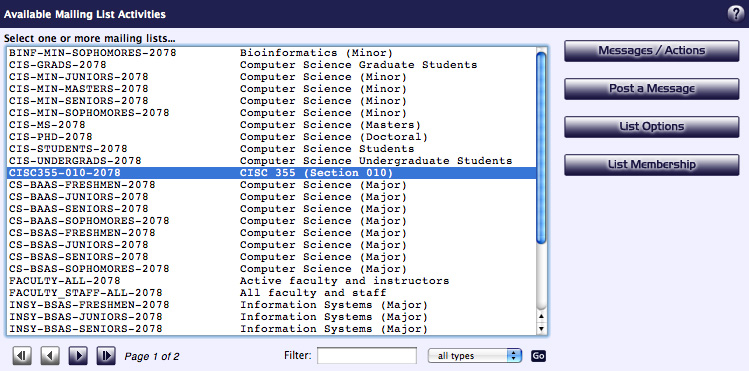
(More information)- From the right of the screen, select Post a Message.
- In the Content portion of the Post a Message page, type the subject of your message in the Subject: textbox and the body of your message in the Message Body: textbox.
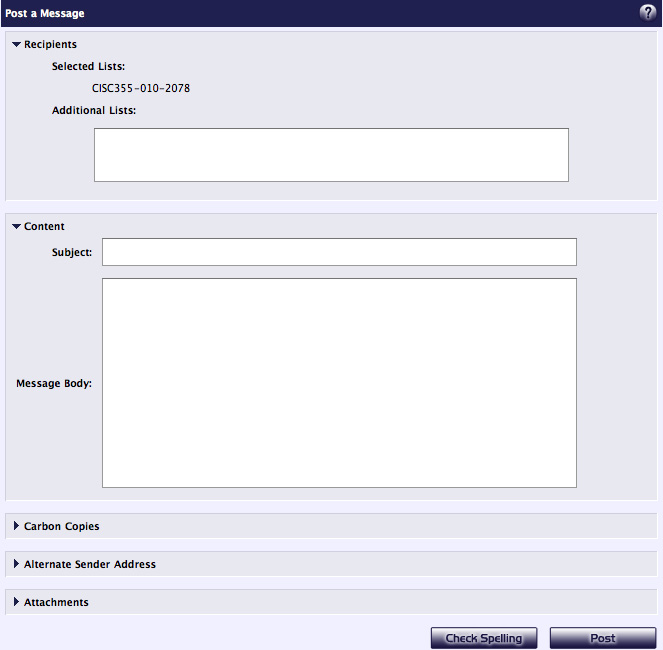
- If you wish to specify either a recipient to receive a carbon copy of the message or alternate information about the sender, click the triangles next to Carbon Copies and/or Alternate Sender Address.
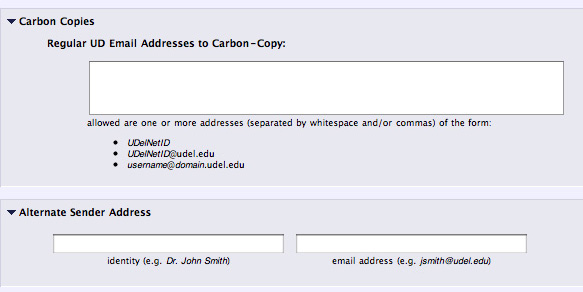
Note that all addresses specified must be udel.edu addresses--either @udel.edu or @domain.udel.edu. Remember: the P. O. Box service is for official University use only.- When done editing the message, subject, carboned recipients, and alternate addresses, click the Post button. All members of the class mailing list will receive the message.