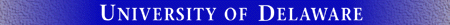
The steps to run MSC Nastran and Patran on Strauss are presented below. This is not a tutorial on Nastran or Patran and is only meant to supply the minimum number of steps to initiate their execution. Please consult the online Nastran documentation and Patran documentation for complete information.
The following command will start Nastran
nastran input_data_file
where input_data_file is the name of your Nastran input data file
with .dat extension.
For example, the same results can be
produced for ex1.dat as described in the Nastran graphical
execution by typing
% nastran ex1
The output displayed will be similar to the following
MD Nastran V2006.0 (SUN SPARC SunOS 5.9) Thu Feb 1 14:30:36 2007
*** USER WARNING MESSAGE (pgm: nastran, fn: validate_lcl_keywords)
The disk identified by "dbs=." is remotely mounted.
This could result in significant elapsed time penalties.
*** SYSTEM INFORMATION MESSAGE (pgm: nastran, fn: estimate_job_requirements)
Starting ESTIMATE, please wait...
*** USER INFORMATION MESSAGE (pgm: nastran, fn: estimate_job_requirements)
Estimated DOF=3
Estimated memory=32.0MB
Estimated disk=1.2MB
MD Nastran beginning job ex1. PID: 17969.
A successful job will produce a set of files like this one:
% ls ex1.*
ex1.DBALL ex1.dat ex1.f06 ex1.pch
ex1.MASTER ex1.f04 ex1.log
NOTE: The output files will be created in the directory where you started Nastran, not necessarily the directory where the data file resides. Therefore, it is a good idea to create a separate directory for each run, and cd to that directory before running Nastran. If the output files already exist when Nastran tries to create them, it will name the new output files by appending a number to the filenames (e.g. ex1.f01.1, ex1.f04.2)
The steps described here invoke the "interactive" (graphical) mode of Nastran. You must be at a Sun Ray terminal or running an X server package (such as Cygwin or Exceed) order to run Nastran interactively. This interactive version of Nastran may not be available in future releases. Alternatively, you can run Nastran in non-interactive mode.
xnastran
The Submit MSC.Nastran Version window will open
overlapping the Submit MSC.Nastran interactive window behind it.
NOTE: The Submit MSC.Nastran Version window should disappear
in a few seconds. Make the Submit MSC.Nastran window larger
before proceeding.
Setup -> MSC.Nastran Version menu item at the top
of the Submit MSC.Nastran Version window to display the
Setup MSC.Nastran Version window.

Run Command box, type
/opt/bin/nastran and click the Accept button.

Select File button next to the Input Data File box to select your Nastran input data file. In this example, the input data file ex1.dat is selected.
Click the OK button.

The window will disappear and /home/usra/0c/00000/ex1.dat will be displayed in
the Input Data File box of the Submit MSC.Nastran
window.

Submit
Job button.

This will display the MSC.Nastran window for job
ex1.

The last two lines in the window should display
MD Nastran job ex1 completed.
<EOT>
Press Return or Enter to close the
MSC.Nastran window.
ex1.dat as described in the Nastran
non-interactive mode.
File -> Exit at the top of
the Submit MSC.Nastran window.

Patran is a graphical-only program - there is no "non-interactive" mode as there is in Nastran. You must be at a Sun Ray terminal or running an X server package (such as Cygwin or Exceed) order to run Patran.
patran
The MSC.Patran Startup window will open the windowing environment.
NOTE: The MSC.Patran Startup window should disappear
after a while and the MSC.Patran 2005 r2 window will be
displayed.
File -> Quit at the top of
the MSC.Patran 2005 r2 window.

Nastran documentation can be viewed on the web at
NOTE: This documentation is only viewable by University of Delaware users with a valid UDelNet ID and password. When prompted to login, type your UDelNet ID and password.
Help menu item at the top of the main window.Help menu items will open a Firefox browser on Strauss
if one is not already opened.
Help -> Contents and IndexDisplays the entire contents of the Help system.
Help -> PCLAccesses all PCL Help with a separate contents list and index.
Help -> On HelpProvides additional details on using MSC.Patran Help and navigating the contents.
Help -> Technical SupportDirects you in obtaining the technical support you might need.
Help -> What's New in MSC.PatranReports the key hightlights and describes all the new features for MSC.Patran.
Help -> About MSC.PatranOpens a separate window containing the version and legal notices for the
MSC.Patran product software. Click the Cancel button to
close the window.
http://www.udel.edu/topics/software/special/statmath/msc/naspat/patran-docs/wwhelp.htm
NOTE: This documentation is only viewable by University of Delaware users with a valid UDelNet ID and password. When prompted to login, type your UDelNet ID and password.