
The quickest way to understand how the databases combine is to view
the form that a Serf administrator uses to create a course. Notice
how the course consists of the combination of a roster, a syllabus, a calendar,
and a presentation style. By editing the presentation style, an institution
can totally customize the look and feel of the Serf screens. You
can even remove the Serf icon and the University of Delaware logo and replace
them with your own institution's graphics.
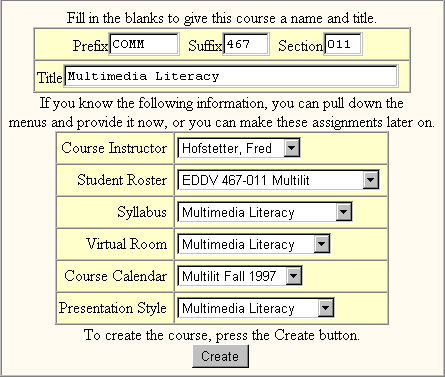 The course creation form also lets you assign courses to a virtual room. This enables the students enrolled in that course to communicate with students in other courses assigned to that room. When an instructor grades assignments in a virtual room, all of the students in that room will appear. Thus, the virtual room enables more than one course to meet simultaneously in the same Serf space. You may now find out what it's like to create a Serf course, or return to the Serf home page for other options.
|



