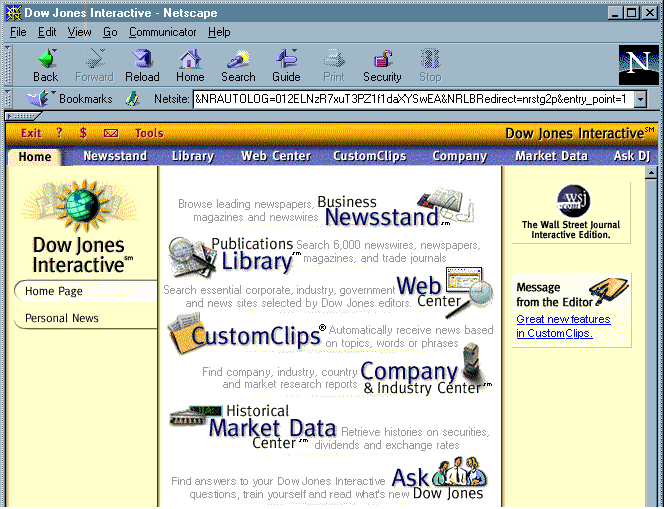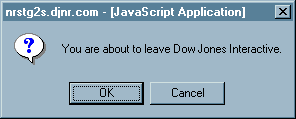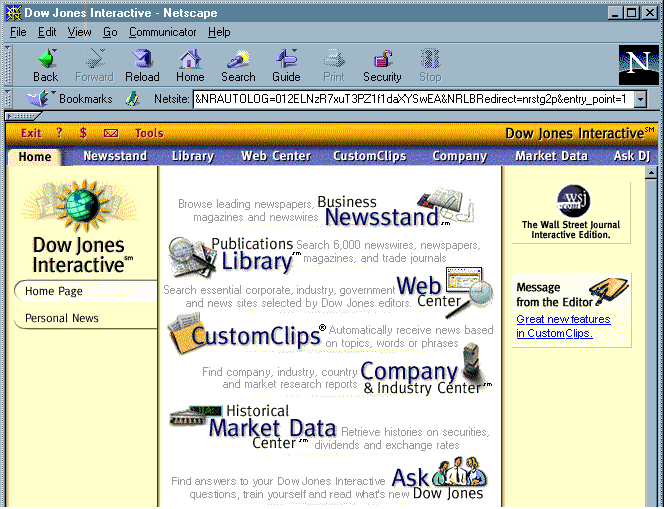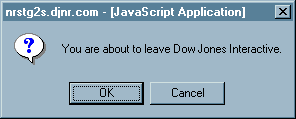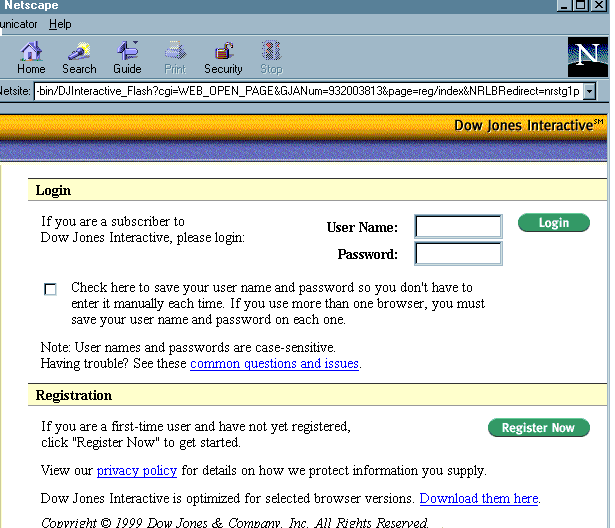Dow Jones Interactive
(Service restricted to authorized University of Delaware users)
To request authorization, send e-mail to
Please exit properly when you finish by clicking on
the Exit button (see instructions). Service is restricted to three
concurrent users. If you do not log off correctly, the next user may
not be able to log on until your session times out (30 minutes).
Detailed instructions for accessing and leaving the service are
listed below.
Bookmark this page! The Dow Jones URL is
encrypted and cannot be saved as a bookmark. To keep a bookmark for
the service:
-
If you use Netscape, press Ctrl-d (Ctrl and d keys
together) now and the URL of the current page will be added to your bookmark
list.
-
If you use Microsoft Internet Explorer, click on the Favorites
button and choose Add to Favorites...
Accessing the service
Note: Make sure your browser is set to accept "cookies"
before starting.
-
From your University of Delaware account: Click on
Dow
Jones Interactive.
-
Through an Internet Service Provider (ISP): Before choosing
Dow Jones Interactive, configure Netscape to use the University's
Web Proxy Server.
Note: You must use Netscape to access the service through
an ISP.
Before using the service for the first time, you may wish
to read the following instructions.
How to access and leave the Dow Jones Interactive service
-
When you click on the access link (above), the Dow
Jones Interactive home page opens. The upper part of the page is
shown here. Notice the Exit button above the Home tab.
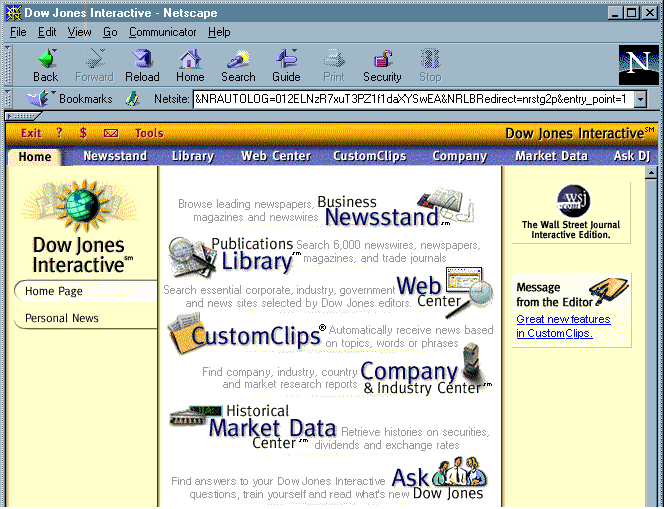
-
Choose any of the services listed except Custom Clips, or
search directly for information (search options not shown here).
Help is available throughout.
-
To leave the service, click on Exit, the left-most
button on the menu bar, above the Home tab. Do not use the
close icon ("x" at the upper-right corner of the window) since this
leaves your session open until it times out (30 minutes). Only three
users may access the service at any given time, so it is important to exit
properly.
-
Click OK to confirm:
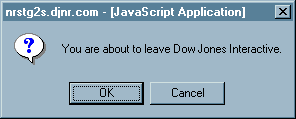
-
Part of the final Dow Jones Interactive screen is shown below:
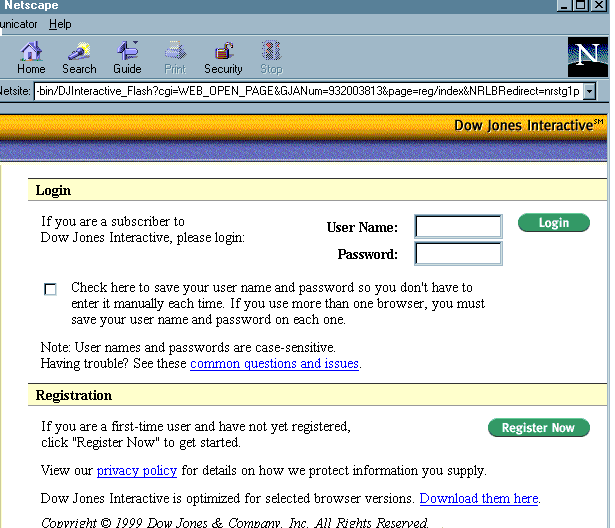
Once you reach this page, you are no longer logged on
to the Dow Jones Interactive service. Your final step is to close this
browser window by selecting File / Close from the browser's menu,
or by selecting the close icon ("x") at the upper-right corner of
the window.
Note: Do not attempt to log on to Dow Jones
Interactive from the page shown in step 5. The login information
requested does not correspond to that required for access from your University
account.
If you have questions or problems, send e-mail to
evelyn@udel.edu
Return to top
University of Delaware home page
Page maintained by Evelyn V. Stevens, Information Technologies
- User Services
Last edited on June 30, 1999