Data
retrieval -
Introduction to the
SELECT statement.
SELECT is one of the
Data Manipulation Language (DML) commands, used for retrieving specific
data from one or more tables,
reporting calculated results based on the data retrieved, or displaying
the
results of “what if?” type calculations.
Example:
1. Click Queries on the Objects pane and run the
query Current Product List (double-click or click on Open):
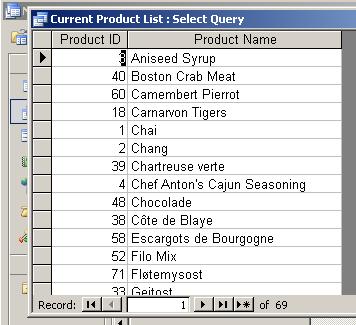
2.
Change to SQL view to see the SELECT
statement:
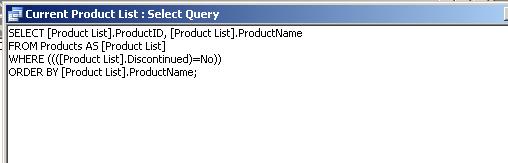
Notice the following
in the statement above:
The table name has been aliased (Product List).
Columns are named as alias_name.column_name (strictly
speaking, not necessary for a single-table query).
Access uses square brackets when names contain
punctuation such as spaces; other databases use quotes.
Access inserts many more parentheses than actually
needed.
3. Close the query.
Exercise: Create
a list of all product
categories
1. Type the following statement in the SQL
window:
SELECT *
FROM Categories
2. View the results without saving by clicking
the
View button (switches to Datasheet view).
3. Change back to SQL view and run the statement
by clicking the Run ( ! ) button.
4. Save the query (e.g., as AllCategories) and
close it.
Exercise: Create a phone list of
customer
contacts (just company and contact names with phone and FAX numbers) sorted by
company name.
1. Type the following statement in the SQL
window:
SELECT CompanyName, ContactName,
Phone, Fax
FROM Customers
ORDER BY CompanyName
2. View the results; then run and save the query
(e.g., as AllCustomers). You should see 91
customers.
3. Modify the list to include only customers
from the
SELECT CompanyName AS
Company,
FROM Customers
WHERE Country = “
ORDER BY CompanyName
4. View the results; then run and save the query
(e.g., as UKCustomers). There should be 7 customers
5. Close the query.