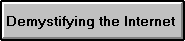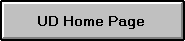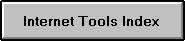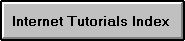World Wide Web (WWW)
WWW has experienced rapid growth in size (ammount of information
available on WWW) and popularity (number of WWW browsers) over the last
2-3 years. It has become the main repository of information on the
Internet (essentially replacing Gopher). Its growth is being
accelerated by the corporate community's use of WWW.
WWW and the browser?
There are two aspects of WWW that you need to be familar with, your web browser and WWW itself.
Your browser is a tool for viewing information on WWW. There are many types of browsers used for viewing WWW. Currently the most popular are Netscape, Mosaic and Internet Explorer. Although Internet Explorer is relatively new in the marketplace, it is
bundled with Microsoft's Windows 95 and therefore could challenge
Netscape for market dominance. Different browsers display WWW content in
similar formats; however there are
small differences. This reduces the overall control of information display from the content provider. As
browsers evolve and standards become universal these differences
should disappear.
The WWW project,
started by CERN (the European Laboratory for Particle Physics),
seeks to build a distributed hypermedia system. Hypermedia takes
the form of HyperText and multimedia. HyperText is seen in a document as text
that is highlighted or of a different color than other text.
HyperText is used for key terms for which there is more
information available. The advantage of a HyperText document is that
if you want more information about a
particular subject mentioned, you can "click on it" to read
further detail. In fact, documents can be and often are linked to
other documents by completely different authors, much like
footnoting, but you can get the referenced document instantly and from the other side of the world!
In addition to linking to other documents, authors will often
link in pictures, movies, and sounds! Your browser will display all of
these on your screen so that you can take full advantage of all
that hypermedia has to offer.
Why browse WWW?
WWW is the main repository of information on the Internet. Examples of
information that can be found on WWW can be seen in the tutorial section
WWW and Netscape: Accessing Useful Corporate
Sites. It is user
friendly and its multimedia capabilities make it simple to navigate.
WWW can be of great use to new Internet users because of its
ease and the way that it standardizes many of the Internet
offerings. Instead of needing to learn about many different
programs, how to use them, where to find them, etc., you can
learn the basic interface of your browser and have almost all of the Internet open to you immediately.
How can I use WWW?
The major disadvantage of WWW is that it requires a
significant amount of hardware.
One must have either an Internet connection (possible if you live
in the dorms, popularly
called "ethernet"), or you must have a high speed modem with a
PPP or SLIP connection (software that emulates a direct
connection over the phone line).
Once I know how, then what do I do?
At first, the best way to use your browser to browse WWW is just to
explore. Start at a homepage you know about (for example, the University of Delaware MBA home
page, http://www.udel.edu/alex/mba/) and follow the links that are
available. Those links will lead you to other places which will have
more links. Follow ones that seem interesting. Soon you will
get a feel for what's usually a good lead.
After you have explored for a while, you may begin to come across
other sources for home pages. One example is the magazine
Newsweek. In their regular column Cyberscope, Newsweek reporters
will often have short articles about offerings on the Internet,
including WWW pages. More companies are also including their WWW addresses in their traditional media advertising to encourage consumers to access their sites.
The tutorial will show you how to
recognize these "addresses" and what to do with them.
Uses and benefits of the WWW for the Corporate Community
WWW allows businesses to make information available and interact with its
constituents.
This can serve several purposes including, advertising, sales promotions,
marketing research and customer support. The following are some of the
aspects of WWW that differentiate it from more traditional media (TV,
radio etc.) and how WWW can help businesses.
WWW AUDIENCE
WWW is a new medium that marketers are using to communicate with their customers. To determine the usefulness of WWW as a medium the marketer must be familiar with the audience of WWW with respect to its size and type.
It is important that your target market (or segment of your target market) has access to WWW. As the medium is still in the introductory/growth stage of its life cycle the number of consumers that have access to WWW is still relatively small. Various
studies, including the recent GVUs WWW User Survey, http://www.cc.gatech.edu/gvu/user_surveys/survey-04-1996,
indicate the current level of use. It is important to note,
however, the steep growth curve of the number of consumers with WWW access
essentially making published studies dated.
North America is more advanced along the life cycle of WWW, but other
countries, particularly western european countries, are advancing
rapidly. This rate of growth is going to be somewhat dependent on the
changes in the existing telephone systems in countries outside of North
America. Telephone charges directly effect the cost of the browsers'
access to WWW and hence effect the level and type of use. The
deregulation of
the telephone systems in Europe in 1998 will accelerate this process.
The demographics of "typical" WWW users is most attractive. While the
population may be relatively small, a review of the above surveys will reveal the high levels of discretionary income users have as well as their high level of education. They are also "innovators" in product purchasing; WWW users are therefore a very a
ttractive target audience when marketing new products and technologically advanced products.
UNOBTRUSIVE ADVERTISING
Although Netiquette states that advertising is
not appropriate on the Internet, there are some areas where it is
allowed. Perhaps the most effective place for an "Advernet" to
appear is on WWW.
Advertising on WWW is unobtrusive; that is, the user (browser)
can choose what information s/he wishes to see. This is not the
case with Email (junk mail sent to your Email in-basket), and
Usenet News (broadcast advertisements posted to your news group
cluttering up valuable discussions and waisting everybody's
time).
Because advernets on WWW are unobtrusive, marketers need to
develop new means to encourage their potential target market to
access their information. Marketers must be sure that users are
aware that they have a "Net Presence", that the latest information
about their products is available over the Internet. Without an
advernet plan, a marketer can only expect potential customers to
find product information accidentally.
A solid advernet plan must:
- determine ways to promulgate pointers to the marketer's URLs
where the potential customers will be exposed to them, both on WWW (via
search engines, online catalogs and banner advertising) and in traditional
media.
- employ graphics, sound, and video to enhance the potential
customer's experience without inhibiting information access with "heavy" files. This encourages him/her to return to the site and Email the URL to all his/her friends!
- exploit the novelty of this medium by making a potential
customer feel that s/he is getting the latest product information
while using the latest technology.
INTERACTIVE MEDIA
WWW and the browser are a working model for the
future of interactive media. An interactive medium is a medium
that allows two-way flow of information. The traditional forms
of mass communication media (TV, Radio, Newspapers etc.) only
allow a one-way flow, from the marketer to the target market.
This model is relatively inefficient since the marketer is not
able to tailor its message to the individual (the message must be
tailored to a generic version of the potential customer); the
marketer cannot determine which individual is being exposed to
the message; and the marketer cannot determine the direct
response from each individual.
WWW allows the potential customer either to browse or to make
a focussed query for specific product information. With each
query, the customer creates more information for her/himself, truly
an interactive medium. The message the customer has received has
been tailored precisely to his/her own needs.
Furthermore, with each query, the customer provides the marketer
with direct and immediate feedback about the effectiveness of
his/her advernet. A net-savvy marketer can learn where queries
are coming from and get an immediate count of the number of
people accessing their information. And, if the marketer is
advertising a product that customers feel comfortable purchasing
with credit cards, the number of purchases generated by the
advernet is immediately apparent.
Since WWW facilitates a two-way flow of communication, the browser can
communicate directly with the website. This is proving very effective
with regard to customer service issues.
ELECTRONIC SHOPPING
Imagine printing a catalog and then receiving orders from that
catalog--that same day!
It can't happen with a paper catalog. Only with an advernet.
Because WWW is an interactive medium, a customer can actually
find information and make a purchase within seconds of your
having published your advernet, assuming an effective advernet plan. The only part of the exchange
that cannot occur is the delivery of the product. WWW "malls"
and "shopping centers" allow customers to make immediate
purchases of CDs, chocolates, flowers or whatever you might want!
The direct feedback created by the customers' purchasing behavior
allows marketers to determine the success of the information
display (advernet), and change it as needed.
Using a catalog on WWW to market and sell products is much
more efficient than a regular mail order catalog. The catalog
can be updated continuously, hence the marketer can, for example,
be certain that a customer sees information about only items that
are in stock. Because of the interactive nature of this medium,
customers can request more detailed information of the products
offered in the catalog, and ignore detailed information of other
products offered that are of no interest to the customer. Once
the customer is satisfied with his/her selection, s/he can make
the purchase through this medium.
Issues regarding methods of payment need to be resolved before WWW
becomes a significant channel of distribution. The issues revolve around
developing methods to verify buyers as well as sellers and the safe
transfer of money. These concerns should be resolved very shortly, but
the perception that WWW is a secure environment for commerce will still
take time to develop. To avoid these concerns, companies are closing the
sale
off-line, encouraging customers to use the fax or telephone to transfer
credit card numbers or set up a customer account.
The customer's ability to create her/his own "electronic catalog"
from a marketer's advernet and the marketer's ability to reach
precise "niche" markets relatively inexpensively combine to allow
WWW advernets to be a powerful marketing tool for larger
purchases as well. For example, Volvo USA does not expect
someone to purchase a station wagon over the net; however, their
advernets allow them to provide customers with the precise
information they need before they go for a test drive.
TIME AND PLACE UTILITY
WWW allows the marketer to display information for customers
to browse in their own time, when the customer wants to read it.
Traditional forms of advertising offer information to customers
when the marketer wants (can) offer the information.
Although the customer has control over when s/he reads the
information, the marketer retains more control over the currency
of the product information. Changes can be made immediately no
excuses about holding up the Spring Catalog for that last bit of
information.
WWW allows the marketer to display the information throughout
the known universe, it is not limited by geographic boundaries as
are other media. The limitation is access to WWW, which
although at this time is problematic, it is attractive to
marketers whose target market is the newly defined "Techno-
Savvy". But the audience for a marketer's WWW advernets is expanding
exponentially. More and more homes have personal computers.
More and more of those households are subscribing to commercial
services such as America On-Line. Microsoft is now in the marketplace as
are major telephone companies such as AT&T. This competition can only
help grow the size of the browser market.
PUBLISHING
WWW is a new medium for publishers. Current media organizations
such
as Warner Bros,
(http://www.warnerbros.com) Wall Street
Journal (http://www.wsj.com) and Fox (http://www.foxnetwork.com) are
using
WWW to compliment their traditional publishing media. WWW has also seen
the growth of new publishing organizations such as HotWired
Inc.(http://www.hotwired.com).
Because the barriers to entry for WWW publishing are significantly less
than traditional publishing, a number of small publishers are able to
publish "webzines" that focus on very specific topics. The growth of
these special interest webzines are a real benefit of WWW, but the reader
must be very careful to qualify the source of information.
BEYOND BUSINESS
The advantages that WWW offers businesses are also
relevant to many other people: researchers that want to display
information for colleagues and do on-line research, citizen groups that
want to
generate interest for their causes, charitable organizations trying to
increase contributions and show results, even students displaying
their own personal information. Anyone with information to show
can take advantage of what WWW offers: multimedia,
interactive information in an easy to use format.
File formats
The following are the main file formats that you may encounter
while using WWW.
HTML
HTML files are by far the most common type of files that you will
encounter using WWW. HTML stands for HyperText Markup
Language, which is the language that is used in writing the files
that your browser uses to view pages. These files are plain
text files
and will be displayed on your browser's viewer. These files will end
in one of the extensions .html or .htm.
GIF
GIF stands for Graphics Interchange Format. These
files
are a type of picture that was popularized by the Compuserve On-Line
Service. These files can be viewed on most systems, including
IBM compatibles, Apple Macintosh machines, and UNIX systems.
These files always end in the extension .gif.
JPEG
JPEG stands for Joint Photographic Experts
Group, the
original name of the committee that wrote this standard. It is another a
type of picture, and together with the GIF format, JPEG is one of
the two most popular graphic file formats that you will
encounter. These files end in one of the extensions .jpg or
.jpeg.
MPEG
MPEG stands for Moving Pictures Experts Group,
which
is the committee that developed this format. This type of file is used
for movies. There are numerous programs which will display the
MPEG format for UNIX and DOS/Windows, and there is at least one
program which will work with the Macintosh environment, Graphics
Converter.
Sound files
There are three main types of sound files that you will encounter
on the Internet, with the following extensions: .au, .wav, and
.voc. All of these files are generally supported by IBM
compatibles, Apple Macintosh machines, and UNIX systems.
PostScript Files
PostScript is a language used to represent typesetting. Although
mainly intended as a format for printing, there are some viewers
which allow you to see a PostScript file on your display. The
most popular of these is the GhostView viewer, which is freeware.
PostScript files have the extension .ps.
Useful Terms
Below are some terms that you need to familiarize yourself with
before getting started.
- Client or Browser
- These terms mean the same thing. They refer to the program
that you use to view documents on WWW. Generally this will
mean Netscape, Mosaic or Internet Explorer.
- Server
- A server distributes documents requested by your browser
(Netscape).
- URL
- This stands for Uniform Resource Locator. This is the Internet standard for addresses. It has the
general form protocol://hostname/dir/filename. The major
protocols are:
- HTTP://... This stands for HyperText Transfer Protocol.
This is the form used for documents used by WWW,
that is, documents which are formatted for display by your browser.
- GOPHER://... This stands for documents on a gopher
server. Although these documents are available through
gopher, your browser can also read them.
- FTP:// ... These are documents or files on an FTP
server. Like gopher, these are available by other
means, including WWW.
- Double Click
- This is a term referring to mouse operation. To double
click something, you position the mouse pointer on it and
then rapidly press the left button twice. If nothing
happens, just try again.
- Dialog Box
- When using programs like Netscape, the programmers often put
features into separate parts of the program to make them
easier to work with. Dialog boxes are an example.
Dialog boxes are the boxes which appear on the screen when
you choose to execute certain commands. They are called
dialog boxes because they request more information from the
user, therefore starting a "dialog".
- Extension
- Filenames are quite often composed of two or more parts
separated by a period or dot. The last part of the filename
is usually a code for what the file contains, this is called
the extension.
- Home Page
- A home page is a page where you start from. It will usually
be the first page that loads when you start Netscape. It can
also refer to the primary page of a website, i.e.
the University of Delaware home page.
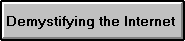
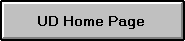
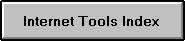
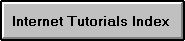
The University of Delaware
August, 1996