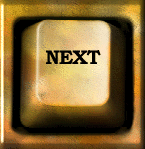 To
Unit VII
To
Unit VII
Using Delcat to Locate Books and Periodicals
Using the Electronic Periodical Indexes and Abstracts
Electronic Journals and Newspapers
The convenience of the Web doesn't change one basic fact: The most essential materials for academic research are held by the library. There is no substitute for visiting that building and browsing the stacks. Still, you can access a considerable number of the library's holdings with a computer, and your work on the Web has already taught you some of the skills you will need.
The Morris Library's home page address is http://www.lib.udel.edu. From that page, you can enter the University's electronic library.
Note that you can't fully access the University Library's databases unless you are (a) using a computer that is on the campus network, such as the ones in the computer lab or (b) have set up the Web proxy server for any non-University computer. Follow this link for instructions on setting up the proxy server.
Condensed and adapted here in Unit 6 are excerpts from the ENGL 110 Student Guide to the Library, written by main campus reference librarian Patricia Arnott:
Using Computers to Search for Information
The University of Delaware Library's collections include more than 2 million books and thousands of journals. The Library also provides access to more than 120 electronic databases which can be used to locate magazine, journal, and newspaper articles, as well as other information.
A database is an organized collection of information that can be searched by a computer. Some databases are bibliographic and provide references and abstracts (summaries) of articles. Others are full-text and actually provide the entire article on the computer. Full-text articles can be read and printed from computers anywhere that have access to the campus network.
Some databases cover many different topics, while others cover one topic or discipline in great detail. You search databases by typing in a subject or keywords that apply to your topic. The computer retrieves a list of records that match what you type in. Each record is divided into sections called fields. Commonly used fields are: author, title, publication information, and subject headings.
A subject search requires a single word (euthanasia) or phrase (endangered species). Broad subject terms may be subdivided into smaller "subheadings" (special education--directories). Subject terms usually come from an official list of terms used in that database.
Keyword searching allows you to focus your search more precisely if you link important terms using the words AND, OR, or NOT (the Boolean operators you used on the Web.) Since keyword searches look for the presence of the words you type in anywhere in a record, you will often get good keyword results when a subject search fails.
Examples: television AND violence AND children
endangered species AND conservation
AND always narrows a search, because both terms must be present in a record.
running OR jogging
death penalty OR capital punishment
OR always broadens a search because one term or the other must be present in a record. Use OR between closely related terms or synonyms.
computers NOT Macintosh
NOT eliminates unwanted terms, but must be used with care.
AND and OR can be used in the same search statement, but you have to use parentheses around the terms with OR between them.
class size AND (behavior problems OR discipline problems)
Remember that computers can look only for the word you type in. They cannot correct typographical errors or misspelled words.
Using Delcat to Locate Books and Periodicals
You can search DELCAT in the library itself, or from the Library's home page on the Web. In DELCAT are the records for books, periodicals (magazines, journals, and newspapers), microforms, films, computer datafiles, etc., located in the Morris Library and the four branch libraries. DELCAT contains "bibliographic records" which describe these materials and provide call number and location information. DELCAT will also tell you whether an item is on order or charged to a user.
Not all types of material are in DELCAT. You may need to search other indexes to locate some government publications or manuscript materials. Also, while DELCAT includes the titles of periodicals the library owns, it does NOT provide information about articles within those periodicals.
DELCAT may be searched in the following ways: author, title, subject, keyword(s), and call number. Every search must begin with a command (a=, t=, s=, k=, c=).
a=white larry (author)
t=merchants of death (book title) t=newsweek (periodical title)
s=tobacco industry (Library of Congress subject heading)
k=cigarettes and advertising k=cigarettes or tobacco (keywords)
c=ps 3556 (to search for call numbers beginning with ps 3556)
Both subject and keyword searches can be useful ways to find information on a topic in DELCAT. Subject terms in DELCAT are taken from a list--provided by the Library of Congress--of standard terms used by libraries all over the United States. The Library has several copies of the Library of Congress Subject Headings if you need help identifying subject terms for DELCAT.
If you're not on campus, a good way to identify useful subject headings is to do a keyword search (k=) for your topic, note the subject headings which appear on the records for books that seem appropriate, and then do a subject search (s=) for those headings.
Keyword searching is the most powerful way to search DELCAT. By using AND and OR to link terms--as explained above--you can narrow or broaden your search. Keyword searches also allow you to limit searches to specific formats or languages or date of publication. The list of titles retrieved will be in order by date of publication, with the most recent publications first.
You can type exp k in DELCAT to see some examples of ways to limit keyword searches. In fact, if you're not sure what to do, DELCAT's Explanatory screens can be called up at any time during a search. Type exp options to see a list of these screens. You can also go directly to the help screens via the Web at the URL http:www2.lib.udel.edu/ref/howto/delcatho.htm OR via the library's home page OR click here to follow that link from this screen.
Using the Electronic Periodical Indexes and Abstracts
Whenever you want to find articles on a subject or by a particular author, you will need to use one or more periodical indexes. Periodical indexes may list articles from popular magazines, scholarly or professional journals, or a combination of the two.
For the most part, your instructor will expect you to use information from scholarly sources, but some topics will appear in many types of publications. For example, popular magazines and newspapers have reported extensively on the Mars Pathfinder Mission. However, many important scholarly articles on space exploration research also exist, as well as government publications on NASA's space program.
Your first step in locating articles on your topic is to use one or more indexes which are likely to cover that topic. The Expanded Academic Index ASAP is often the best place to begin your search for periodical articles published since 1980 because it covers so many different topics and because it includes articles published in both popular and scholarly periodicals. You can search by subject or by keywords.
Once you have typed in your search terms, you can limit your search to full-text articles (ASAP indexes over 1000 full-text journals), to a particular date or journal, or to articles published in scholarly (refereed) journals.
A complete list of the library's networked databases (functional from any computer with access to the campus computing network) appears at http://www.lib.udel.edu/lndb/gen-camp.html OR can be accessed via a link on the University Library's home page. Once you reach the list, click on the title of any database to try it for your research.
NOTE: Be sure to write down ALL the information provided for the articles you want to read, including the full title of the journal, the volume number, pages, and date.
Also, only a few databases include the full text of some (not all) articles. Some databases list only references to articles, while others include abstracts which summarize the main points of the article but do not include the full text. To locate the full text of such articles in the Library, you must find out if the library subscribes to the periodical you need (see DELCAT).
If you find the title of the periodical in DELCAT, type hol to display the holdings information. This screen will tell you the dates of the most recently received issues and when the library began to subscribe to the publication. Then you can determine whether the Library has the issue that contains your article.
Once you know that the library has the volume which contains your article, you must find out where it will be shelved. Current issues are kept in the Periodical Room on the first floor. Later issues are bound in hard covers and kept in the stacks by call number, or replaced by microfilm or microfiche. Since periodicals can't be checked out of the Library, you'll probably want to photocopy the pages you need.
If you need articles published before 1980, you will probably have to use a print index in the library. For example, if you want to read articles published during World War II, you can use the Readers' Guide to Periodical Literature to find a list of references.
Good newspapers are also excellent sources of current, factual information. LEXIS-NEXIS Academic Universe is one of the best databases for finding newspaper articles and wire service stories from the U.S. and foreign press. LEXIS-NEXIS Academic Universe also includes articles in magazines and journals, and biographical information about people in the news.
Electronic Journals and Newspapers
In addition to the full-text articles available in databases such as Expanded Academic ASAP and LEXIS-NEXIS Academic Universe, the Library provides access to a growing number of full-text electronic journals and newspapers. You may encounter journals listed in DELCAT which have the word "datafile" after the title. These records may say "Internet" for the location and provide a URL (Internet address) instead of a call number. You will need to use a computer with Internet access to find these journals.
Electronic journals and newspapers are also available from the Library's home page on the Web at http://www.lib.udel.edu.
The library now offers reference help via e-mail at this address: askref@udel.lib
If the University does not have a book or journal you need, you may still be able to get it through interlibrary loan. Parallel students can get books from the main campus library by filling out an interlibrary loan form at the library of their local campus.
To make a request, you will need your University of Delaware ID. Allow several days for delivery of the book or journal.
Assignment 6: Give your instructor (1) a draft thesis statement for your research paper, (2) a list of at least five sources you have identified via Delcat and the academic databases, and (3) a brief statement on how each is likely to be helpful to your paper.