How to Enable Optional Updates on a Windows 7 Computer
To take maximum advantage of Window'’s Automatic Updates feature, the University recommends that you
turn on automatic updating for the Windows 7 operating system as well as updates for other Microsoft products such as Office. Automatic updates will help ensure your Microsoft products are as secure and stable as possible. To enable optional updates, follow these steps:
- Click Start.
- Click Control Panel.
- Click System and Security.
- Click Windows Update.
- Click Change Settings in the left-hand column.
- Confirm that a check mark appears in the checkbox in the Recommended updates section (as indicated by the red arrow in the following grahic).
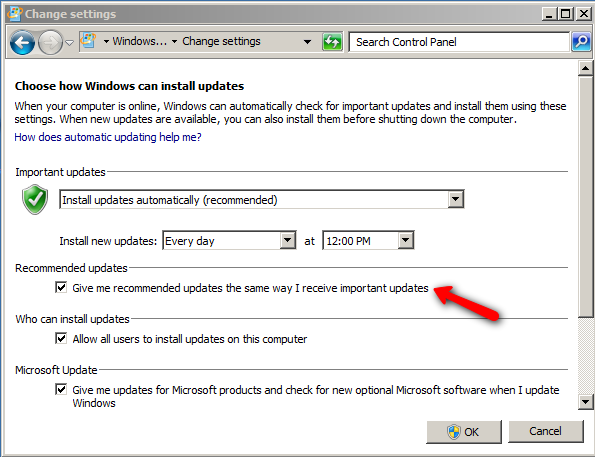
- Click OK to return to Windows Update.
- Windows Update will automatically search for any needed updates from this point on unless you change the settings.