How to Run Disk Cleanup on a Windows 7 Computer
The Disk Cleanup utility removes unnecessary files to free up space on the disk drive of your choice. To run Disk Cleanup on a Windows 7 computer, follow these steps:
- Click Start.
- Click All Programs | Accessories
| System Tools | Disk Cleanup.
- Select Drive C from the drop-down menu.
- Click OK.
- Disk cleanup will calculate the free space on your computer, which may
take a few minutes.
- After the calculation is complete, you should see a dialog box that looks similar to the following:
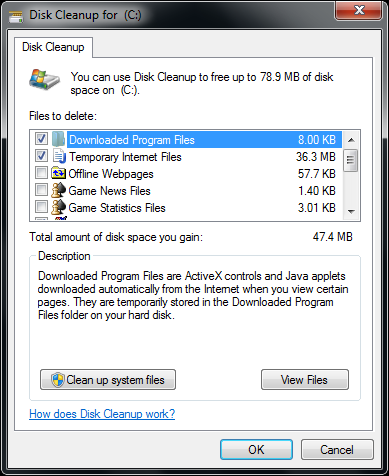
- Confirm that only the
following checkboxes are checked:
- Downloaded Program
Files
- Temporary
Internet
Files
- Recycle
Bin
- Temporary Files
- Click OK.
- You will see a dialog box that prompts you: Are you sure you want to permanently delete these files?
- Click Delete Files.
- Disk cleanup will delete the files and close automatically.