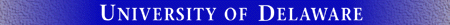
PV-WAVE provides application developers with powerful new functionality that supports a rapid application development environment (RADE). PV-WAVE includes
Using PV-WAVE's interactive programming environment, you can analyze and visualize your data in less time than with other programming tools. PV-WAVE's easy-to-learn, easy-to-use interface quickly organizes and displays plots, contours, histograms and tables in multiple dimensions. The software requires no programming, allowing you to visualize rows and columns of numbers with color and animation by simply "pointing-and-clicking."
This document will NOT show you how to use PV-WAVE but will give you the basic setup to start the program, run demos, get online help and documentation.
PV-Wave is licensed for all of the University's Sun, SGI, IBM RS/6000, DEC, and HP UNIX systems and Windows 95/98/NT systems.
PV-Wave is available for all Unix platforms, and Windows 2000/XP. This document describes usage on the central Unix server Strauss. (NOTE: PV-Wave is not available on Copland.) To use PV-Wave, you must be working on an X terminal or in an xterm window.
To use PV-WAVE, you must first set several UNIX environment variables. These settings may adversely interact with settings needed for other UNIX applications. The instructions below provide a strategy for avoiding these interactions.
You start a new shell before you use PV-WAVE, modify the environment, run PV-WAVE, and exit the shell before working with other software. You can start a new shell either by opening a new window on an X terminal or by issuing the UNIX csh command. These instructions assume that you are using the C shell (csh), which is the default for University of Delaware users.
csh
source /opt/vni/wave/bin/wvsetup
wave
The screen will display
===============
OpenMP: Enabled
Processors: 11
Max Threads: 11
Threshold: 1000
Schedule: Static
Dynamic Threads: ON
===============
PV-WAVE Version 8.50 (sun4 solaris sparc).
Copyright (C) 2005, Visual Numerics, Inc.
All rights reserved. Unauthorized reproduction prohibited.
PV-WAVE v8.50 Build #2177 (Tue Aug 2 12:15:42 MDT 2005)
Your current interactive graphics device is: X
If you are not running on a sun4 integrated display use the
SET_PLOT command to set the appropriate graphics device
(if you have not already done so).
The following function keys are defined with PV-WAVE commands:
R1 - Start the PV-WAVE Demonstration/Tutorial System
R2 - Invoke the PV-WAVE Online Help Facility
R3 - Output the PV-WAVE Session Status
NOTE: You must be running from a Shell Tool (not a Command Tool)
in order to use the function keys.
PV-WAVE Visual Exploration technology available.
PV-WAVE IMSL Mathematics technology available.
PV-WAVE IMSL Statistics technology available.
Enter "NAVIGATOR" at the WAVE> prompt to start the PV-WAVE Navigator.
WAVE>
WAVE>
@image_startup
@math_startup
@stat_startup
quit
This page contains answers to some of the questions more commonly asked about PV-WAVE.
wave_gallery
The screen will display
===============
OpenMP: Enabled
Processors: 11
Max Threads: 11
Threshold: 1000
Schedule: Static
Dynamic Threads: ON
===============
PV-WAVE Version 8.50 (sun4 solaris sparc).
Copyright (C) 2005, Visual Numerics, Inc.
All rights reserved. Unauthorized reproduction prohibited.
PV-WAVE v8.50 Build #2177 (Tue Aug 2 12:15:42 MDT 2005)
Your current interactive graphics device is: X
If you are not running on a sun4 integrated display use the
SET_PLOT command to set the appropriate graphics device
(if you have not already done so).
The following function keys are defined with PV-WAVE commands:
R1 - Start the PV-WAVE Demonstration/Tutorial System
R2 - Invoke the PV-WAVE Online Help Facility
R3 - Output the PV-WAVE Session Status
NOTE: You must be running from a Shell Tool (not a Command Tool)
in order to use the function keys.
PV-WAVE Visual Exploration technology available.
PV-WAVE IMSL Mathematics technology available.
PV-WAVE IMSL Statistics technology available.
Enter "NAVIGATOR" at the WAVE> prompt to start the PV-WAVE Navigator.
Two new windows will be opened, PV-WAVE and PV-WAVE
Demonstration Gallery. The PV-WAVE Demonstration Gallery window
provides demonstrations in three areas: Functional Demonstrations, Industry
Applications, and PV-WAVE Product Family. Once you select any item
from this window, the PV-WAVE window will disappear.
wavehelp
wavedoc
help,/doc