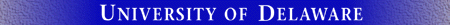
Description
Where to Find TeX and
LaTeX
TeX and LaTeX: Instructions
If You Still Need Help
TeX is a computerized text-formatting system for mathematical, scientific, and technical document preparation. Based on TeX, LaTeX simplifies document production by reducing the number of necessary text formatting commands. Both programs allow you to generate fully structured papers, reports, and manuals and store them in on-line files. This document explains how to run TeX and LaTeX, preview on a Sun Ray , and how to get printed copies of your formatted documents. It assumes that you already know how to create files with the appropriate TeX and LaTeX commands.
TeX and LaTeX are available on Strauss.
For availability of TeX and LaTeX at computing sites, please see the web pages at http://www.udel.edu/sites.
Please see the software distribution pages at http://www.udel.edu/sw/research/index-software.html.
This documentation assumes that your UDelnet account's configuration
("dot") files match, or are based upon, the User Services
recommended configuration files: .cshrc, .login,
.localalias, and
.localenv. These files are found in the
/opt/proto directory.
Typing the UNIX command
~consult/proto/setup
will cause your current configuration files to be renamed (for backup purposes) and replaced with the standard configuration files. The system will display the names of the renamed and replacement files.
Using your favorite editor, add the following line to your
~/.localenv file:
setenv NEWPATH ${NEWPATH}:/opt/tex/bin:/opt/texutils/bin
You will need to logout and log back in to have the new path activated.
Any file you intend to format with TeX or LaTeX must have the extension .tex. For example, if you are using TeX to produce your thesis, you might call your main file main.tex.
To run TeX on your TeX input file, type
tex filename
To run LaTeX on your LaTeX input file, type
latex filename
After you have run the input file through TeX or LaTeX, an output file will be created with the extension .dvi. This is the file that you will preview or send to the printer. If errors occur when you run TeX or LaTeX, a .log file will be created. You should use this file to locate the errors in order to correct them.
Before you send your .dvi file to the printer, you will probably want to preview it on a terminal screen. The xdvi program displays a .dvi file on any Sun Ray (see Sun Ray Terminals at UD for more information). Your file will appear on the screen as it will look when it is printed-with margins, page borders, page numbering, and so on.
To have your .dvi file display on your Sun Ray, use the following command:
xdvi filename
where filename is the filename.dvi file.
In order to print a formatted document, you need to use the command dvips with your .dvi file. Use the command as follows:
dvips filename options
To have your file printed duplex, undrilled paper at a printer in Smith Hall, type
dvips filename
If you want to print simplex or to a different printer, use
dvips filename -o
This will create a file called filename.ps. To print simplex at a printer in Smith Hall, use
qpr -q smips -S filename.ps
You can pick up your printed output at the counter in Room 004 Smith Hall.
The following manuals should be purchased depending on which program you want to use
If you need help quickly, you may call the IT Help Center at 831-6000 between 8 a.m. and 5 p.m., Monday through Friday. Or, you can submit a question through e-mail.
Last modified: Febuary 24, 2006
This page maintained by Anita Z Schwartz.
Copyright © University of Delaware 2002.