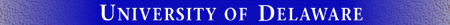
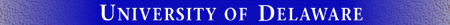
chmod go+x .and pressing RETURN. Note the period (.) at the end of the command. You only need to issue this command once.
If the file you want others to read resides in a subdirectory on
your account, switch to that subdirectory and make it executable:
cd directoryname
chmod go+x .
Execute this command for all subdirectories between the home
directory and the subdirectory in which the file(s) is stored.
chmod go+r-w filenameand press RETURN.
You can use wildcards to specify a group of files, such as all files with the extension ".dat":chmod go+r-w *.dat
Given the directory structure (subdirectories are shown in bold, filenames in italics):use the following commands to allow access to the file "fall98":
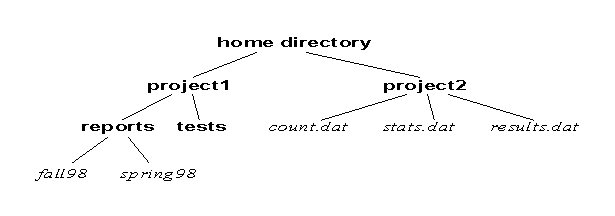
cd chmod go+x . cd project1 chmod go+x . cd reports chmod go+x . chmod go+r-w fall98
cd directoryname
chmod go-rw filenameusing wildcards when appropriate, and press RETURN.
Given the above directory structure, restrict access to the
".txt" files in the "project2" subdirectory with the
following commands:
cd project2
chmod go-rw *.txt