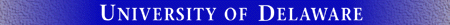
The steps to run FIDAP and GAMBIT on Strauss are presented below. This is not a tutorial on FIDAP or GAMBIT and is only meant to supply the minimum number of steps to initiate their execution. Please consult the online FIDAP documentation and GAMBIT documentation for complete information.
fidap -g -id ex1
(where you would replace "ex1" with the ID you chose note
that if you are re-using an ID then you should also specify the
command-line option "-clean"). After a while, the FIDAP
window will open:
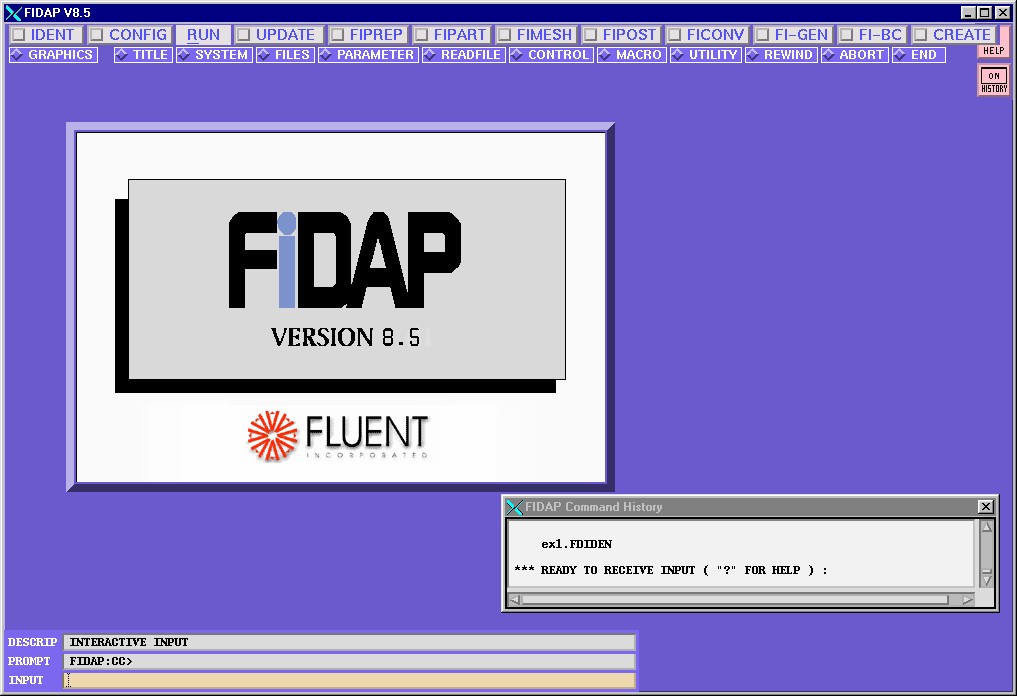
NOTE: The "FIDAP Command History" window may not show up
immediately. The second pink button on the right is a three-way
toggle for this window. Clicking it cycles between "small"
(as shown), "large", and "hidden."
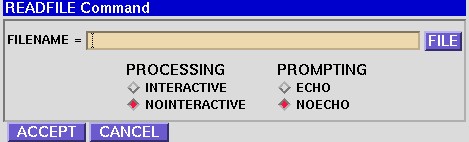
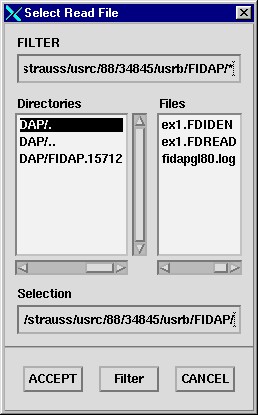
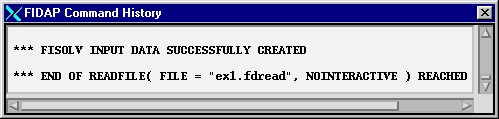
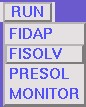
Click on "FISOLV" in the pull-down menu.
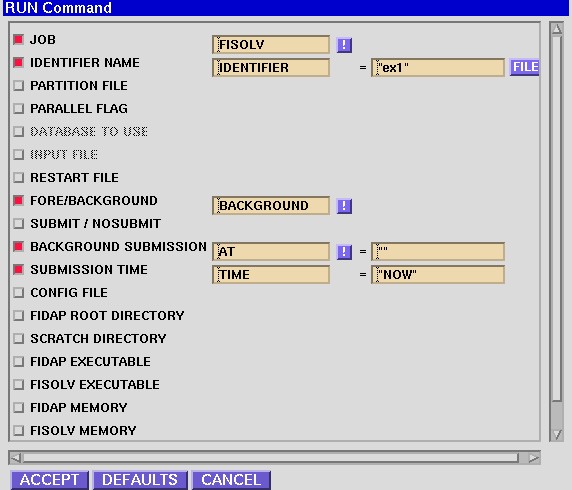
In this window, click "ACCEPT".
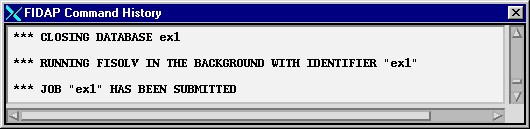
% ls ex1* ex1.FDBASE ex1.FDOUT ex1.FDREAD ex1.FIECHO ex1.FIOUT ex1.FDCONV ex1.FDPOST ex1.FDSTAT ex1.FIJOUR ex1.FISTATNOTE: The output files will be created in the directory where you were when you started FIDAP, not necessarily the directory where the data file resides. Therefore, it is a good idea to create a separate directory for each run, and cd to that directory before running FIDAP.
fidap -id ex1 -in ex1.FDREAD fidap -id ex1 -run fisolv
gambit -new -id ex1where you should replace "ex1" with whatever you want to call your data set. Consult the online documentation by clicking the "Help" menu and selecting "Table of Contents" to become familiar with GAMBIT's grahpical user interface. When you are finished, be sure to save your work under the "File" menu. This will produce a set of output files that looks like this:
% ls ex1.* ex1.dbs ex1.jou ex1.trnTo load an existing data set in subsequent sessions, type the command:
gambit -old -id ex1Where "ex1" is the ID you gave the data set. Note that GAMBIT maintains a locking file for your data set (e.g., "ex1.lok") while it is running. If your gambit session ends prematurely for any reason (e.g., connection drops, computer crashes) you must delete the '.lok' file before you can load that data set again. Otherwise you will get a message like:
ERR[6506] IDENTIFIER "ex1" CURRENTLY OPENand GAMBIT will not start.
Online help is available from within FIDAP by clicking the pink "HELP" button in the upper-right corner of the window. Clicking this button launches a Netscape browser window that can take quite a while to appear. You may find it more convenient to view the FIDAP documentation at https://www.udel.edu/topics/software/special/statmath/fidap/fidap-docs.
NOTE: This documentation is only viewable by University of Delaware users with a valid UDelNet ID and password. When prompted to login, type your UDelNet ID and password.
FIDAP example programs (including the "ex1.FDREAD" file used
above) are available on Strauss in the following location:
/opt/fidap/Fluent.Inc/fidap8.7.4/examples
Online help is available from within GAMBIT by clicking the "HELP" menu in the upper-right corner of the main window and selecting "Table of Contents." Choosing this menu item launches a Netscape browser window that can take quite a while to appear. You may find it more convenient to view the GAMBIT documentation at https://www.udel.edu/topics/software/special/statmath/fidap/gambit-docs.
NOTE: This documentation is only viewable by University of Delaware users with a valid UDelNet ID and password. When prompted to login, type your UDelNet ID and password.
Warning: Fluent Inc. license manager daemon is not running.
Daemon must be started manually on remote server ls1.nss.udel.edu.
fidap(gambit) may not run until this is done.
See License Manager Installation Instructions.
Two things may happen when you see this message: