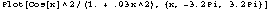
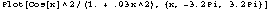
and present it on a Web page. We will save the resulting Mathematica output in the file
MathematicaCosPlot.html
/opt/bin/mathematica3.0
MathematicaCosPlot.nb
Save this file and all subsequent files in a directory accessible on the Web. For example, for undergraduate students, on Strauss, this may be
public_html/<subdirname>:in your home directory or for faculty and graduate students this may be
/www/htdocs/<username>/<subdirname>
where <subdirname> is the name of a subdirectory you may want to include to separate these Mathematica html files form your other files. For example
/www/htdocs/john/Mathematica.dir/
MathematicaCosPlot.html . . MathematicaCosPlotgr1.gif MathematicaCosPlotgr2.gif . .
To make these files accessible on the Web, you must make the readable to others besides yourself. Use the chmod command. For example
chmod o+r MathematicaCosPlot*
is now accessble.MathematicaCosPlot.html