UD Central Exchange: User Interface
Changing the start-up
page
To change your start-up page, follow
these steps:
- Open Outlook.
- From the File Menu, click Options.
- From the left pane, click Advanced as shown in the following graphic:
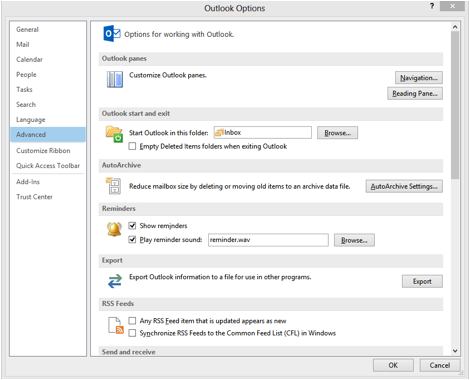
- Under the Outlook start and exit section, click Browse.
- Scroll through your list of folders until you locate the one you want Outlook to open in.
Changing calendar colors in Outlook 2010
You cannot change the default colors of
your calendars. The color depends upon
the order of opening each one. Blue is
always your default calendar, then
green, pink, gray, aqua, purple, etc.
Changing calendar colors in Outlook 2013
In Outlook 2013, you can change calendar colors. To do so, follow these steps:
- In Outlook, go to the calendar you would like to change color.
- Right-click o the calendar and click Color.
- Click the color you would like from the fly out menu.
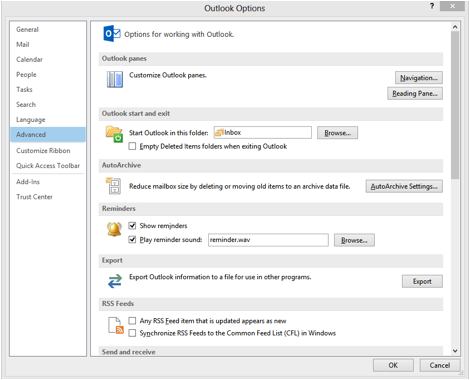
 Search for forms & applications.
Search for forms & applications.