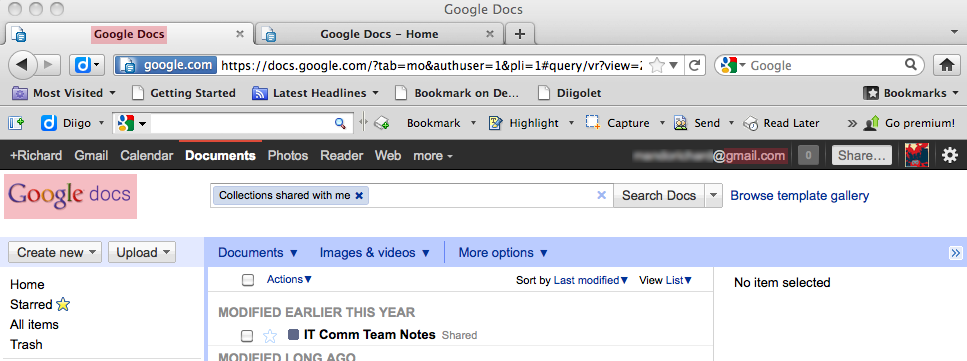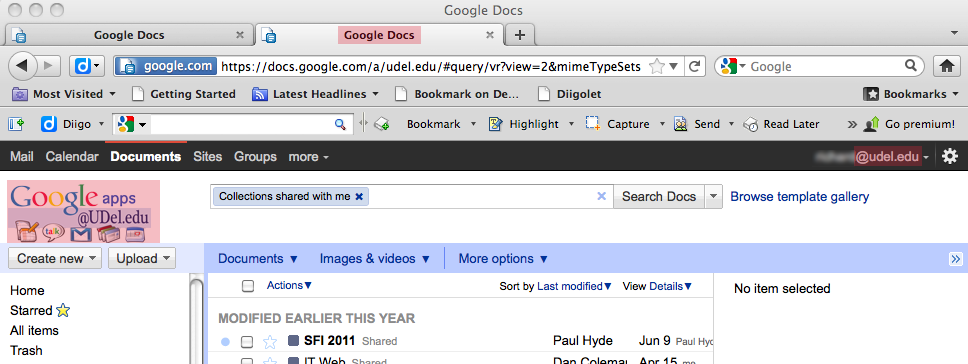Multiple sign-ins and Google Apps
Using multiple accounts
As of July 21, 2011, Google's multiple sign-in feature works whether you start with your udel.edu account or your google.com account; however, there are fewer steps if you begin with your udel.edu account.
Using Google's multiple sign-in feature starting at your google.com account
If you have logged in to your google.com account first and want to also use your googleapps.udel.edu account in the same browser, you can do so. However, there are some extra steps when compared with logging in to udel.edu first.
- If you're logged in to your gmail.com or google.com account, select Switch account from the drop-down menu as shown below:
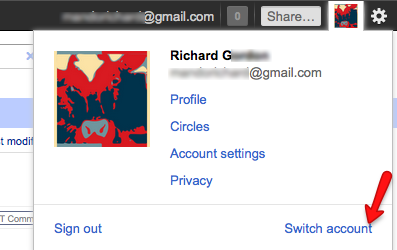
- On the Sign in to another account screen, type your udel.edu email address--including the @udel.edu part--and password as shown below:
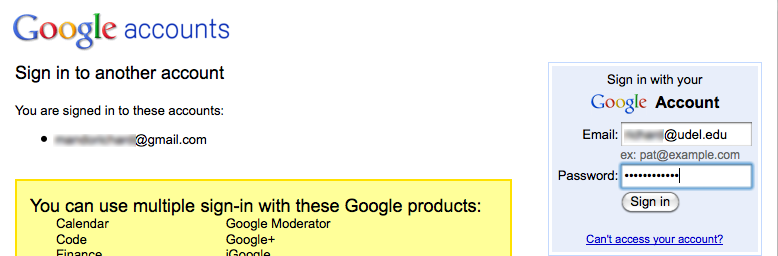
Click Sign in.
- As of July 21, 2011, you are not able to log in directly on this screen. The screen will reload with an error message that tells you to click "Continue." As of July 21, "Continue" was not an active link. Instead, click About signing in.
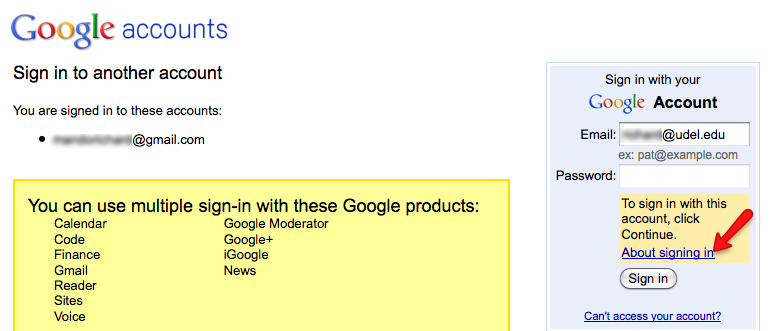
- On the Sign in to your organization's account page, click Sign in at udel.edu.
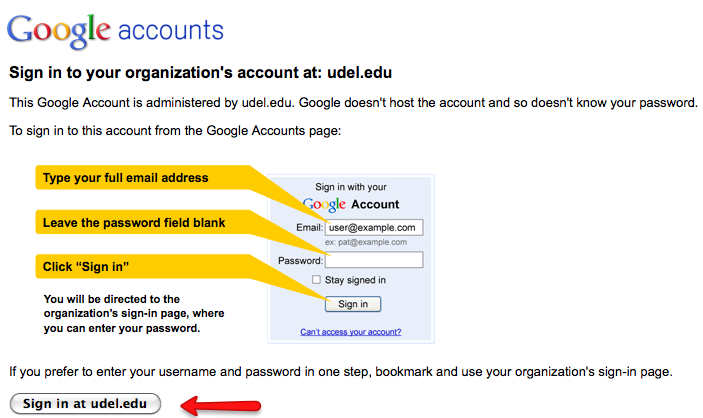
- You will see the standard Google Apps @UDel.edu screen. Log in to your UD account as you ordinarily would.
- Some clients report that they see an error screen next.
If you do, select Switch Accounts.
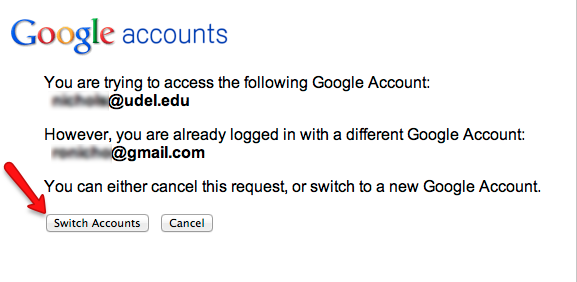
- After you log in with your udel.edu account, you'll be able to move back and forth between Google Apps @UDel.edu and google.com. In the screen shots below, the highlighting shows Google Docs open in two tabs, one at google.com and the other at googleapps.udel.edu. You can see which account you are viewing towards the right of the Google menu.