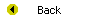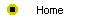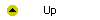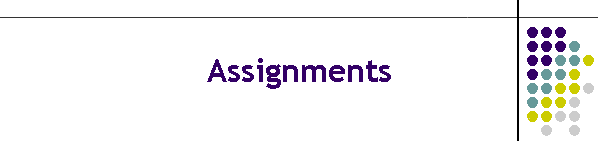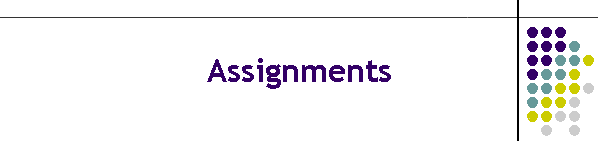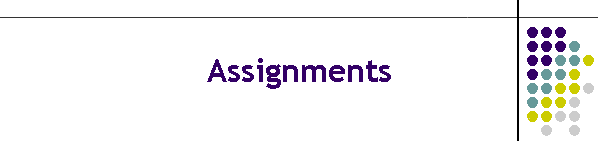
Complete List of Assignments
Printed below is a list of the published Internet Literacy course
assignments. Depending on the options chosen by your course instructor, some
of these assignments may not actually be required. Your instructor may also
require you to complete other assignments, which are not listed here. Use
your course management system's assignment option to list the assignments
you must complete for sure.
- State your goals for taking this course, and give two examples of how you
hope the Internet services and applications discussed in Chapters 1 and 2 will
help you meet these goals.
- Who is the primary ISP in your area, and how much does that ISP charge per
month for Internet service? Chapter 3 provides you with strategies for answering
this assignment.
- Go to the Bill of Rights and Responsibilities site by following the
links in the Netiquette section of the
Interlit
Web site. Read carefully the Bill of Rights and Responsibilities for
Electronic Learners that you will find there. Do you agree with all of the
items covered in this Bill of Rights? What do you disagree with? Do you
plan to abide by these guidelines? Do you think they leave out anything
important? What is not covered that should be?
- Go to one or more of the smiley sites you will find in the smiley
section of the
Interlit
Web site, and browse the list of emoticons you find there. What are
your favorite emoticons? Type your favorite emoticons into your answer,
and explain what they mean. Which emoticons do you find too esoteric (that
is, too hard to understand) for general use on the Internet? Type the
overly esoteric emoticons into your answer, and explain what they are
supposed to mean.
- Follow the Interlit Web site link to the
Glossary of
E-mail and Online Chat Acronyms, and study the acronyms you will find
there. Which acronyms do you think an Internet Literate person should
know? Type these acronyms into your answer, and tell what they stand for.
Which acronyms are too esoteric for general use on the Internet? Type the
overly esoteric acronyms into your answer, and tell what they are supposed
to mean.
- Chapter 6 of the Internet Literacy textbook describes several
e-mail clients that you can use to do electronic mail. Which e-mail client
are you planning to use primarily in this course?
- Part of your grade in this course is determined by the quality
and effectiveness of your e-mail. Please note that quality is more
important than quantity; there is no need to overdo the amount of messages
you send. To demonstrate that you can send e-mail effectively, address a
message to your course instructor. Make the subject of the message be "My
term paper topic." In the body of the message, tell your instructor the
topic that you are planning to write about in the term paper that you will
submit later in the course when you complete the term paper assignment.
- Using one of the listserv search tools listed in Table 7-2, find an
unmoderated listserv mailing list that interests you, and subscribe to it.
Lurk for a while until you get used to the conversation, then try sending
your own message to the listserv. Make sure your message fits the stated
purpose of the listserv. If it makes sense in the context of the
conversation, ask a question in your message, and see whether anyone
responds with the information you are seeking. Which listserv did you
join? Describe briefly the conversation you joined and tell how you
contributed.
- Every student in this class is required to participate in the course
newsgroup. The name of the newsgroup for this course is
udel.internet.literacy. You can go there by pointing your browser at
news://news.udel.edu/udel.internet.literacy. Please join in the
conversations you will find in progress there, and initiate new topics as
you wish. Chapter 8 provides detailed instructions that will help you
learn how to use the newsgroup.
- A major part of your grade in this course is determined by a term
paper that you will write and submit on a topic of your choosing. You may
elaborate on one of the topics discussed in the text, or you can choose an
original topic that is related to an educational or communications issue
on the Internet. Chapters 11, 12, and 13 provide you with strategies and
techniques that you can use to find and retrieve scholarly resources that
you can use to investigate your topic. When you write your paper later in
the course, you will be required to cite at least six of these resources
and document your citations in one of the bibliographic styles (APA, MLA,
or CMS) described in Chapter 14. What is the topic about which you are
planning to write your paper, and what are some of the resources you plan
to cite as references in your bibliography? Note: If you are having a hard
time deciding on a topic, skip to the end of the book and read about the
societal issues discussed in Chapter 25; one of these issues will surely
peak your interest.
- As illustrated in Chapter 16, there is a knack to writing a hypertext
in such a way that the wording makes it clear what will happen when the
user triggers the link. Provide three examples of how you could write a
hypertext that the user clicks to do something on the Internet, such as
move to a different page at a Web site. Each example should be a line of
hypertext that will appear on the user's screen, containing one or more
hot words that the user clicks. For each of your three examples, indicate
what the hot words are, and tell what will happen when the user clicks the
hot words.
- Chapters 18 through 21 step you through the process of creating a Web
page résumé and a home page, and Chapter 22 shows you how to publish them
to the Web. After you work through these chapters and publish your pages
to the Web, browse to your home page to make sure that it looks good
onscreen, contains no spelling mistakes, and links properly to your
résumé. Remember that your résumé should contain a table of contents with
links to targets that make it easy for the user to find the different
sections of your résumé and return to the contents, as described in
Chapter 18. After you have your home page and your résumé working this way
on the Web, you should submit them for a grade by submitting to your
course instructor the Web address of your home page.
- In Chapter 23, you learned that the most popular plug-in on the
Internet is the Shockwave Player, which is the Macromedia product that
enables multimedia content created with Director, Authorware, and Flash to
play in Web pages. To install the Shockwave Player plug-in, follow the
Interlit Web site link to
Macromedia
Shockwave, and follow the onscreen instructions to download and
install the Shockwave player. After you have installed the Shockwave
plug-in, use your browser to experience the Shockwave demos you will find
linked to http://www.shockwave.com.
Make a list of the features you find Shockwave supporting that you do not
find on Web pages without it. What is your favorite Shockwave feature?
- Complete exercises 1 through 3 at the end of chapter 24, which has you
put audio onto your home page. After you have tested the audio on your Web
page to make sure it plays back properly from the Web, submit the URL of
your home page so your instructor can assign you a grade for your waveform
audio recording.
- Since 1995, Discreet Data Research has operated a Web site where
people can find out information about you that is normally considered to
be private or confidential. Follow the Interlit Web site link to
Discreet
Data Research and check it out. While there, peruse the different
sleuthing services and investigative links. What is the most shocking
service that you found at the Discreet Data Research site? That is, which
service is the most disturbing to you with regard to information that
anyone could find out about you through Discreet Data Research?
- A major part of your grade in this course is determined by a term
paper that you write on a topic of your choosing related to an educational
or communications issue on the Internet. You may elaborate on one of the
topics discussed in the text, or you can choose an original topic. Your
paper must contain at least six bibliographic references. Make sure the
title of your paper, your name, and the date you completed it appear at
the top. Please
visit the
sample term papers, which demonstrate how to do this. Follow precisely
the bibliographic style guidelines for the style you use (APA, MLA, or
CMS--see chapter 14 for details). After you have transferred your paper to
your Web site and tested all of the links in it to make sure they work
properly, submit it for a grade by submitting to your instructor the http
Web address of your term paper.