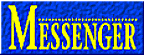
Because all students are responsible for official University information sent to their UD e-mail addresses, the University supports several popular e-mail clients, including Outlook Express, Mozillia and Webmail. These options represent the most straightforward and reliable method for using UD e-mail. For more information, visit [www.udel.edu/help/emailhelp.html].
Students who wish to receive their UD e-mail at a non-UD mailbox (e.g., AOL, Hotmail, etc.) must forward their UD e-mail to that mailbox and ensure that it is working so that they can receive and read official UD e-mail, including course-related materials, in a timely fashion. Instructions for forwarding are posted on the UD Network Page [www.udel.edu/network].
To forward UD e-mail, students should log onto the UD Network Page, select the "forward e-mail" option and provide the full address of their non-UD e-mail accounts. After doing so, all mail sent to their UD e-mail address will appear in their non-UD mailbox only. Any e-mail that was in their UD mailbox before e-mail forwarding was established can be read there and will remain there until the owner deletes it.
To be sure that forwarding is working, students should send e-mail to their UD e-mail address and then make sure that it has arrived at their non-UD mailbox. Students also must verify that controls or filters used by non-UD e-mail services do not filter UD e-mail as "junk mail" or spam. They also should make sure that they do not exceed their e-mail service provider's e-mail storage limits.
Students should be aware that some faculty members require students to send class-related messages from their UD e-mail addresses. This information may be given in the course syllabus. However, students should check with their professors about their e-mail preferences.