Volume 12, Number 4, 2004
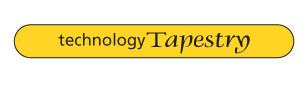
National audience focuses on UD's
Virtual microscope

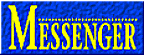
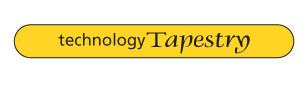
National audience focuses on UD's
Virtual microscope
Among the latest innovations that put technology to use in the educational experience at the University of Delaware is a virtual microscope, which was developed to provide biology students thorough training on a two-dimensional instrument before they enter the laboratory to use the real thing.
The compound microscope simulation, which students can access on the UD web site, was developed for the Biology 104 microscopy course taught by Robert Ketcham, a laboratory coordinator in the Department of Biological Sciences. It is supplemented by an instructional videotape.
The simulation was spawned by Ketcham's frustration in teaching students, both biology majors and nonmajors alike, the proper use of a compound microscope. At the end of one semester, he tested and found that only about one-quarter of the students were proficient at using the microscope's more delicate controls.
Using a grant established to fund the use of technology in redesigning courses, Ketcham went to UD's Information Technologies-User Services group to seek their assistance.
"The department wanted to rethink the way they were presenting this course," Leila Lyons, director of IT-User Services, says. "It is an introductory biology class for large numbers of students, who are required to learn key concepts and to do a lot of laboratory work. They wanted to create a program that would help them achieve a smooth transition between the classroom and the laboratory sessions, and getting students used to operating the microscopes presented a challenge."
"There was a disconnect between the classroom and the laboratory," according to Janet de Vry, IT-User Services manager, who says the first order of business was to determine if a virtual microscope already had been developed. While manufacturers of compound microscopes had fine animations showing the instruments in use, none met the needs.
"The course is about how you use a compound microscope in all its fine details," de Vry says. "When a student is using a real microscope, a faculty member cannot see what the student sees because there is only one set of eyepieces. The virtual microscope allows faculty to see what the student is seeing and thus correct mistakes."
Becky Kinney, who works in the IT-User Services classroom technology support center known as The PRESENT, for Practical Resources for Educators Seeking Effective New Technologies, was assigned to work with Ketcham on the project. It turned out to be an excellent match because Kinney is expert in the Macromedia Flash software used to create the microscope simulation and also is a former biology teacher with experience teaching students to use compound microscopes.
They developed a program introduced in spring 2003 in which students watch a video and then turn to the simulation to try to replicate the steps they saw demonstrated. "It lets them play with the microscope before they go to the laboratory," Kinney says, adding that a number of students continue to work with the simulation even after having done laboratory work.
The simulation includes the proper mounting of slides, which have virtual specimens such as an onion root tip, a bacterial capsule and a cheek smear. The light and eyepiece can be adjusted, with knobs for coarse and fine focus. The tutorial includes a checklist supplemented by oral instructions.
"Many students continue to use the virtual microscope even as they are using the real ones," Kinney says. "The simulation allows you to make mistakes and to get feedback. Students can ask, why is this blurry, why is this dark, why am I seeing two images when I should see one, and the instructor can see what they see and provide an answer.
"I hope this makes things less intimidating by the time they use the real microscope," Kinney says. "If they get stuck, this can help them get unstuck, and maybe now they won't get stuck as often."
After the course redesign, Ketcham says, "We're not getting stuck at the level of using the microscope and can discuss, for example, the properties of bacteria and how they relate."
To see the video and the virtual microscope, go to [www.udel.edu/Biology/ ketcham/microscope].
Kinney praised the efforts of Ketcham and like-minded faculty members who seek out technological assistance from The PRESENT to improve instruction. "Faculty members have to be brave enough to take on projects like this because it takes inspiration and a lot of time on their part," she says, adding that, in the end, it is well worth the work in helping students learn.
Not all projects require as much technical assistance as the virtual microscope, de Vry says, noting that many instructional problems have been solved with lower-end technology applications. For example, Bill Saylor, professor of animal and food sciences, used a detailed schema of Excel spreadsheets with built-in formulas to manage and streamline data collection from student groups that tracked poultry growth over a five-week period.
The virtual microscope has received international attention, having been featured on the New Media Consortium web page and highlighted in the journal Cell Biology Education, which writes, "In a world full of electronic gadgets and widgets of all kinds, many students fail to grasp the fundamentals of operating a standard optical light microscope. Robert Ketcham and Becky Kinney of the University of Delaware have developed an interactive web program that allows students to practice using a microscope over the Internet. Although this site is still a work in progress, it has great value in preparing a student for the first microscopy lab. It is both a fun site to visit and a perfect place to start practicing good microscopy habits."